NPO Volunteer Registration Forms
Creating a volunteer form using an online form builder
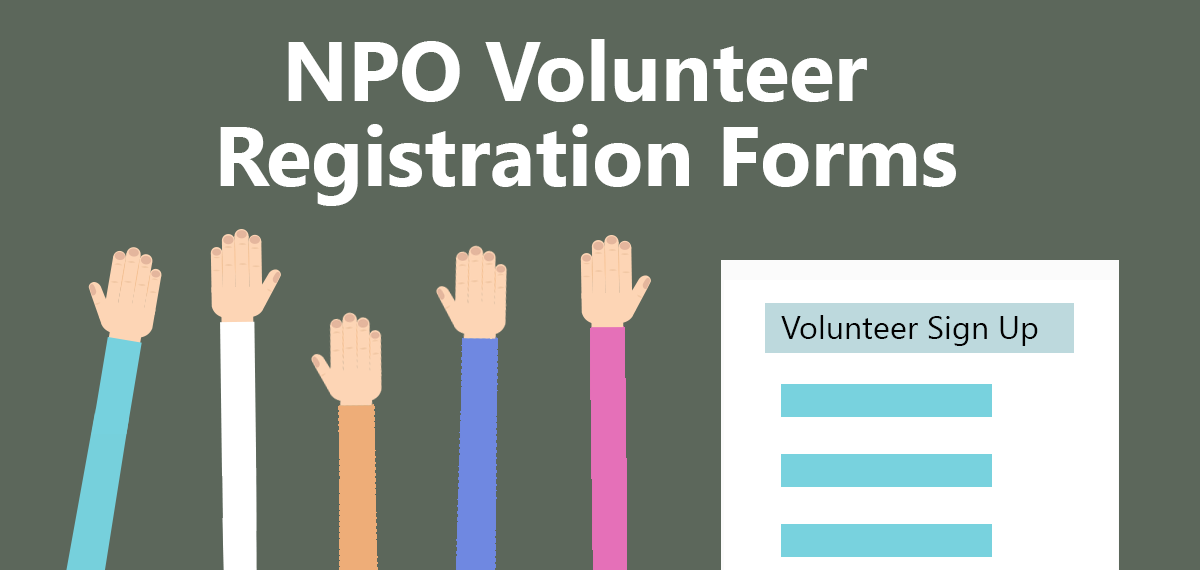

NPO Volunteers
NPOs rely on volunteers, this is a fact. But since there is so much to do and few resources to do it with (like budgets and manpower) any added tasks can become a burden. So - Yes - recruiting volunteers is a must, but how do you make sure it doesn’t take up much of your time and budget? Is there a way to make this process easier? Less demanding? And the answer is, of course, using a recruitment online form.
There are a many ways to advertise for volunteers and using an online website is one of them. Having your own website, Talking about what matters to you, sharing your past and current activities in helping your cause, all this can surely enhance your reputation and make people want to get involved.
The online recruitment should be on your website (as should your online donation form). It should be simple and to the point, and it should be integrated with your CRM, so all the data is synced and you can go through it more efficiently. This is one stage in the recruitment process you could leave at the hands of automation. Each time an applicant fills in your form you will receive an email with his details. And you will be able to view all of the applicants in your CRM application.
Interviewing applicants, on the other hand, is an example of a stage in recruitment where you cannot leave to automation - it needs to be handled personally. You will need to meet with the volunteer face to face and get to know him or her a little bit before you decide to accept them. This stage will take up much of your time and there is no way around it.
So using an online form is even more relevant now - because it can save you time on your first recruitment step.

What information should you be asking for in your online recruitment form?
Well, a long form may put some people off (this we already know from e-commerce forms), however if you are not asking enough it looks like you simply don’t care who your volunteers are. So this needs to be balanced. The form needs to convey a certain seriousness without getting tiresome.
Joanne Fritz, says Npo’s need to be careful about the volunteers they accept “There are many horror stories about inadequately vetted volunteers causing harm to a nonprofit's clients, especially when there are at-risk populations such as children or the elderly involved.” and that is why, she says, you should use a complete volunteer application.
She also suggests that “Nonprofits should check with legal counsel about necessary safeguards and to help draft or approve its volunteer application forms.”
Following are some more examples of information you need to ask for:
1- Contact information, including an email address
2- Birthdate and social security number (necessary for background checks or credit checks)
3- Current Employer (for references)
4- Skills checklist
5- Reason for volunteering
6- How did you hear about us?
7- Other organizations where the applicant has volunteered before
8- Physical health and limitations

Are there any optimization tips for a recruitment form?
Since a recruitment form is still basically a form that you want people to fill, it still needs to optimized in order to improve its results.
One thing you should make sure of is that your form is responsive. You don’t know how people will access your form (on their desktop computer, a tablet, or their phone) - so better be ready for all options.
Susan J. Ellis talks about “Ten Time-Tested Volunteer Recruitment Tips that Still Work”. She says that you need to make the volunteer’s work look appealing so the applicant will rather volunteers and not spend his time elsewhere. She suggests to“Mention that they’ll meet great people, feel good about themselves when they leave, learn new and interesting things – assuming, of course, that they will. If appropriate for your organization, why not suggest they volunteer with a friend or relative and enjoy time together while helping others?”
TPP Recruitment also mentions a few tips like “Always start off with basic information and questions that are easy to complete, such as name and contact details”. This CRO rule also applies for e-commerce long forms, and the logic behind it is really simple: If you provide the form filler with harder questions at first - he will probably choose to forfeit. However, if you start with the lighter questions, it will be easier to draw him in, and once he reaches the harder questions he would have already invested time in this form and would probably opt to complete it.
Another tip from TPP Recruitment is that it is “very important to include a free text box to allow candidates to write a personal statement in order to sell themselves”.
Tobi Johnson recommends using a landing page. And explains in detail what she thinks it should contain: “Create a Volunteer Recruitment Landing Page – Include friendly language, a photo or short (less than two minute) video testimonial from one volunteer or one service beneficiary who has benefited directly from the help of a volunteer. Let the person tell their own story; edit if they ramble.”
She also says that the landing page should supply answers to the following questions:
What community issue does the organization or program solve?
Why are volunteers needed?
What role(s) do volunteers play?
Have volunteers been effective in the past? How?
What steps are taken to get involved?
How do I get started?

Creating a volunteer form using an online form builder
An online form is the ideal tool for creating a volunteer form. It is easy to use, quick to set up a form, and requires no programming skills. Plus many form builders have features that enable you to customize your form, emails, messages and integrate with other applications.
FormTitan form builder for NPO’s
It is highly recommended to compare tools when searching for the perfect form builder. However, if you are a professional user it will not take you long to see that FormTitan has the best combination of unlimited design (to make a stunning form), powerful features (to create smart forms), seamless integrations (a B-integration with Salesforce, for example) and of course a winning price. (Prices that are especially suited for NPO’s)





