NPSP Donation Form
Learn how to create donation forms with Salesforce integrations

Online Tools for NPO
It is true that non profit organizations have limited resources and need to rely on available low-cost as well as free tools to help them along. However, this does not mean they need to compromise. The online tools today are highly professional and many successful businesses use them.
A good example for this kind of platform is Salesforce, which provides the best online CRM solution. Many businesses use Salesforce since it is a very powerful & professional tool but is also accommodates non profits. Where NPOs are concerned, Salesforce is gracious enough to provide a special Nonprofit Success Pack (NSPS) for nonprofits to manage donors, campaigns, volunteers, programs, grants and more–all in one place. And it does this free of charge - giving each NPO 10 free users.
So you’ve got your CRM covered - but what about collecting data and driving it into Salesforce?
When a non profit organization needs to create an online donation form, for example - you will find that using an online form builder for the job is the ideal solution.
There are many good form builders that can fill this task, but they differ in their capabilities, the features they provide and of course - their price. If you should, at this point, go over the variety and compare, you will definitely find that there is one tool that is more NPO oriented than the rest: FormTitan.
Why is FormTitan ideal for NPOs?
Following are (at least) 11 reasons why FormTitan is ideal for creating and integrating your NPSP Donation Form
1- Easy
- easy to use with Drag & Drop motions,
2- No skills Needed
- does not require any programming skills or installations.
3- Flexible Design
- allows total flexiblity in the form creation. no layout restrictions and many free templates..
4- Payment integration
- Allows you to collect donations online
5- Integrations
- Integrates with over 750 3rd party applications including Salesforce.
6- Seamless connectivity
- Has the easiest and most powerful connectivity to Salesforce. Allows you to “Read” from Sf objects as well as “Write” to them in the fastest and easiest way.
7- Optimization
- Provides built in optimization tools to help you improve conversion and get more leads.
(Its optimization tools include A/B Testing, Heatmaps, Auto translate and more, It is also the only platform with a built in CRO engine that actually guides you how to build more converting forms)
8- Smart forms
- It enables the creation of smart, sophisticated forms that have conditional logic, workflows.
9- Customizable
- It is fully customizable: including custom emails, custom messages, and custom error messages etc.
10- Responsive
- it is compatable with any device (desktop, tablet or mobile)
11- Price
- It’s price is about a quarter of its competitors. Check out our pricing calculator to find the license that suits you best.
In a nutshell: The FormTitan form builder is ideal for creating the smartest, most stunning forms at the lowest price.
Do you need to integrate your donation form with Salesforce?
If you are using Salesforce (or any other solution) it would be pointless to work with other platforms without auto syncing between them. When data will need to be manually updated all the time it will only add to your work load and it may cause errors and confusion.
Tal Frankfurt sums this up really nicely in his post ONLINE DONATION TOOLS FOR SALESFORCE: "If you’re a nonprofit, you need a website, and people should be able to make online contributions. Even if you are still soliciting donors by mail or phone, many will want to actually make their gift online at their convenience, rather than mailing a check. And since your donation form is online, and your database (Salesforce) is online, it seems like it should be pretty simple to get the data from the donation to flow right into Salesforce, rather than having to re-enter it from an email that comes from a separate system. Right?"
Yes - Right!
Since you are working online - everything should be synced. and guess what? this can easily be done with FormTitan - following are the steps:
1- Create the form in the FormTitan form builder. (you can use a template for the basis)
2- Add a payment integration to your form so it can collect the donations. Define it as a single or recurring payment and choose the payment service (Paypal/ Stripe/ Authorized.net /USAePAY /iDEAL).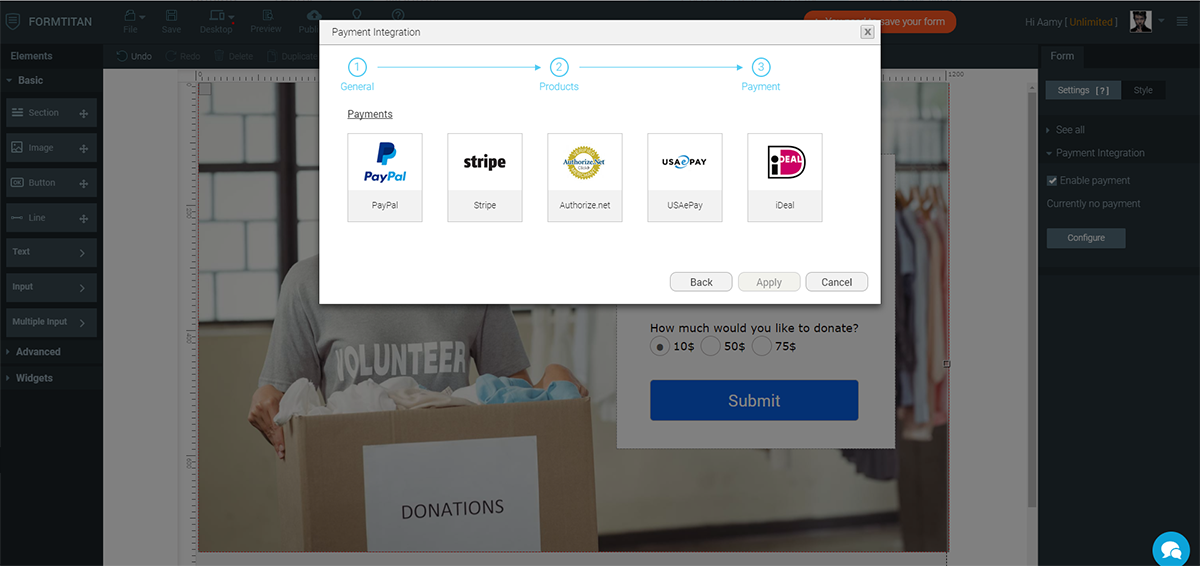
3- Integrate your form with your Salesforce account so all the data regarding the donations is synced.
4- Create a campaign: define a mailing list or phone list, create an email and have it sent to your list. You can then stay on top of things by tracking the emails and re- engaging if necessary.



